MIDACO for C#
Download MIDACO 6.0 (limited) together with some example problem
| C# Gateway | |||
|
|
|||
| Library | Windows | Linux | Mac |
| 32bit | - | ||
| 64bit | |||
| Problem Type | Description | Example |
| NLP | Continuous variables | Example_NLP.cs |
| NLPc | NLP with constraints | Example_NLPc.cs |
| IP | Integer variables | Example_IP.cs |
| IPc | IP with constraints | Example_IPc.cs |
| MINLP | Mixed variables | Example_MINLP.cs |
| MINLPc | MINLP with constraints | Example_MINLPc.cs |
| MO | Multiple Objectives | Example_MO.cs |
|
More example problems available at: Benchmarks
|
||
|
C# examples using Parallelization are available here |
||
How to run MIDACO in C# with MS Visual Studio [ Windows ]
| Step 1 | Download Midaco.cs, midacocs.dll and some example |
| Step 2 |
Store midacocs.dll in a folder named "MIDACO" directly under "C:\" |
|
Note: Midaco.cs (Line 172) assumes the path "C:\\MIDACO\\midacocs.dll" |
|
| Step 3 | Open MS Visual Studio and create new C# console project |
| Step 4 | Project > Add new existing item: Midaco.cs and e.g. Example_MINLPc.cs |
| Step 5 | Build and execute project as usual |
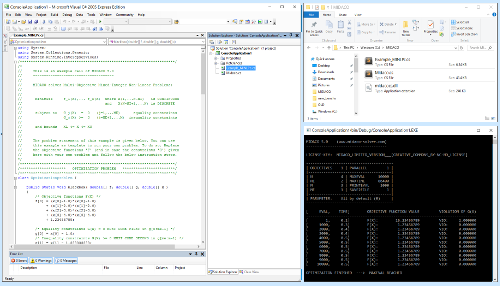 |
|
| Note |
MS Visual Studio will usually locate the MIDACO output (.TXT) files at: "Documents\Visual Studio 2005\Projects\ConsoleApplication1\bin\Debug\" |
How to run MIDACO in C# with Xamarin Mono [ Mac & Linux ]
| Step 1 | Download Midaco.cs, midacocs.dll and Example_MINLPc.cs |
| Step 2 | Store midacocs.dll at some path (e.g. "/home/user/midacocs.dll") |
| Step 3 |
Open Midaco.cs (Line 174) and specify the above path [ important ] |
| Step 4 | Open a console and navigate to the location of Example_MINLPc.cs |
| Step 5 | Execute command: mcs Example_MINLPc.cs Midaco.cs |
| Step 6 | Execute command: mono Example_MINLPc.exe |
Output Files
| MIDACO_SCREEN.TXT | MIDACO_SOLUTION.TXT |
 |
 |
( Note: The location of the "midacocs.dll" library can freely be changed to any place,
just make sure that the path is set accordingly within Midaco.cs around line 170. )
Any problems running MIDACO? Please click here or contact us.
Apple / MacOS users please see here for further information.
